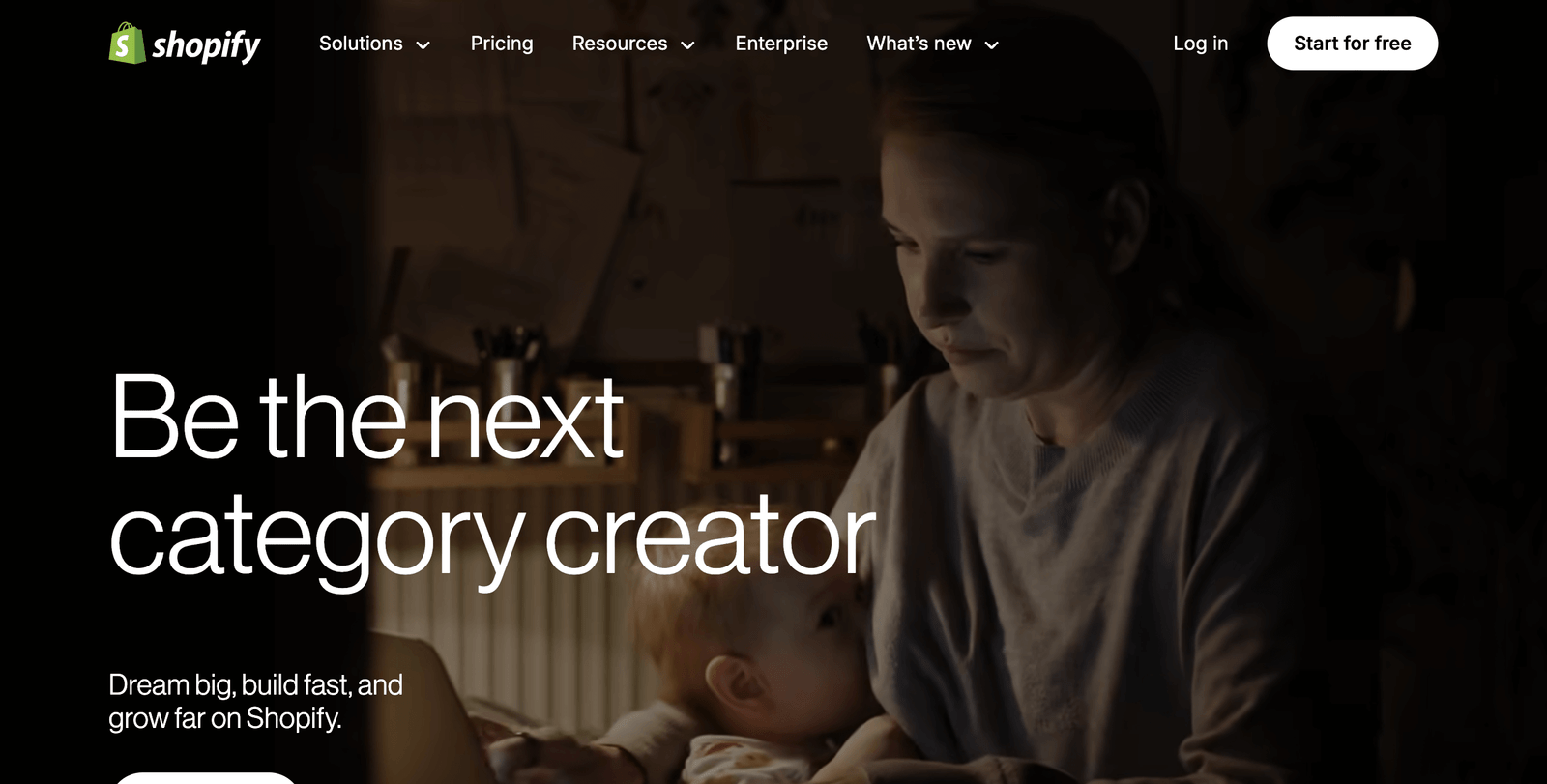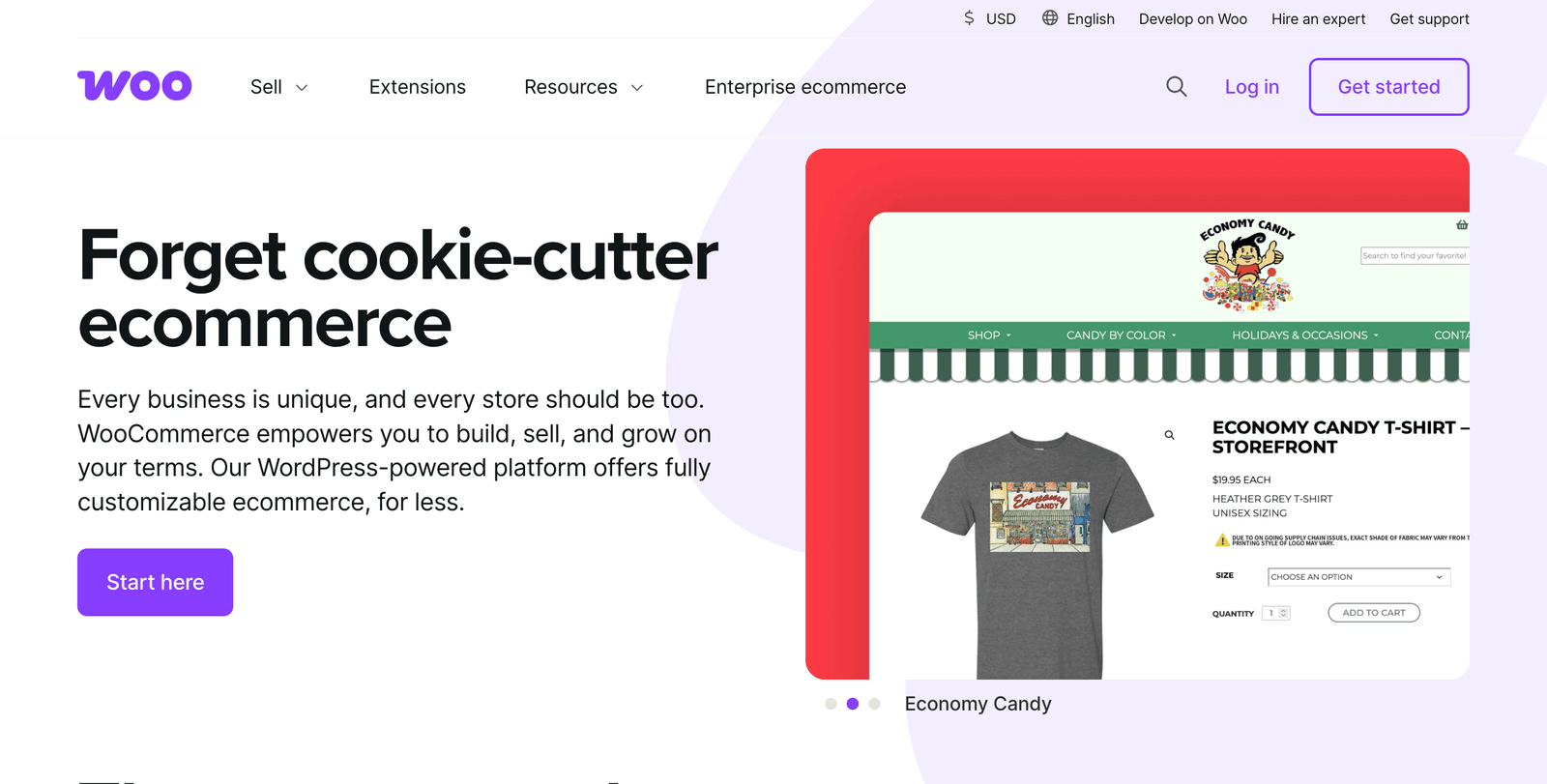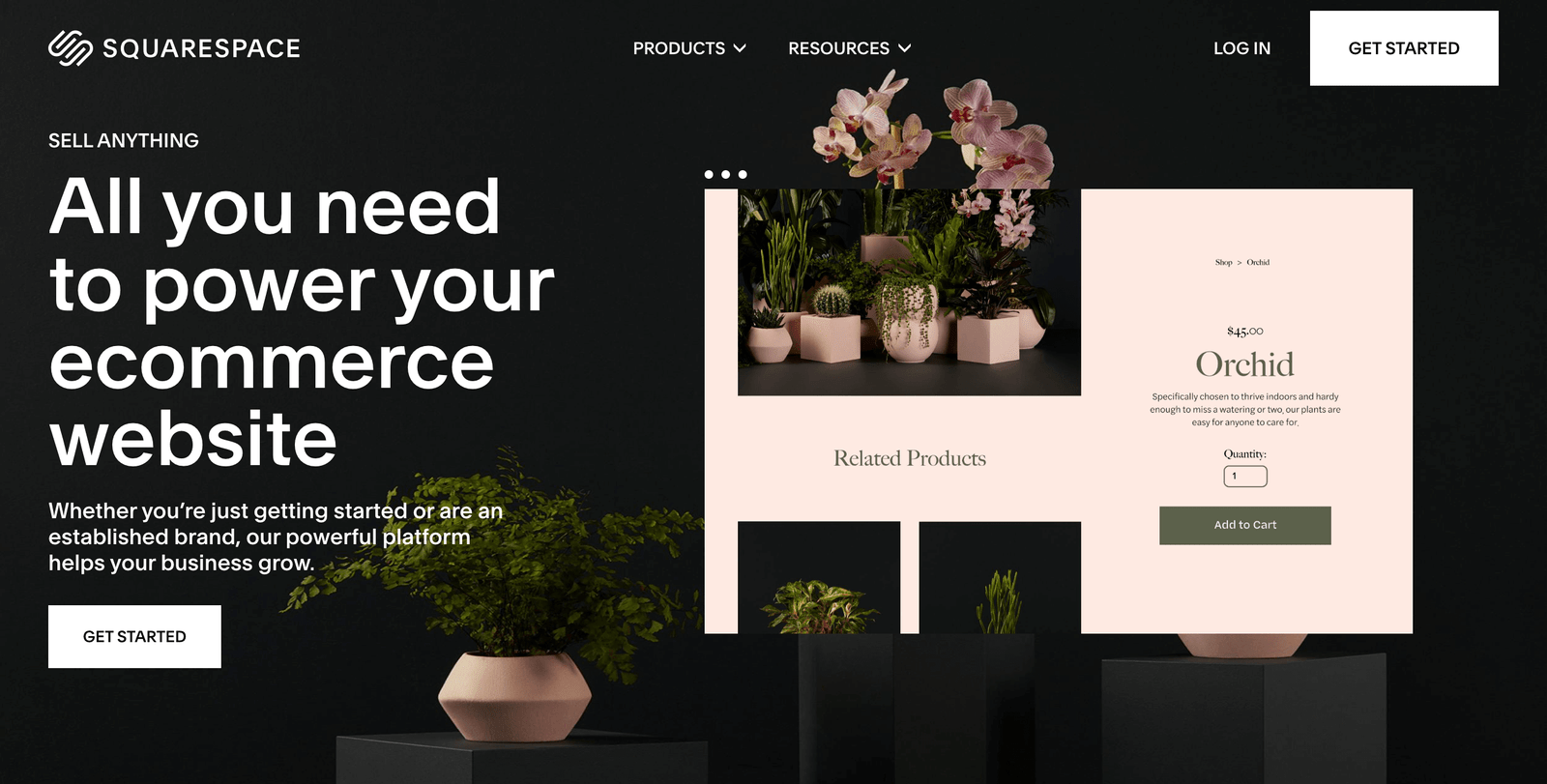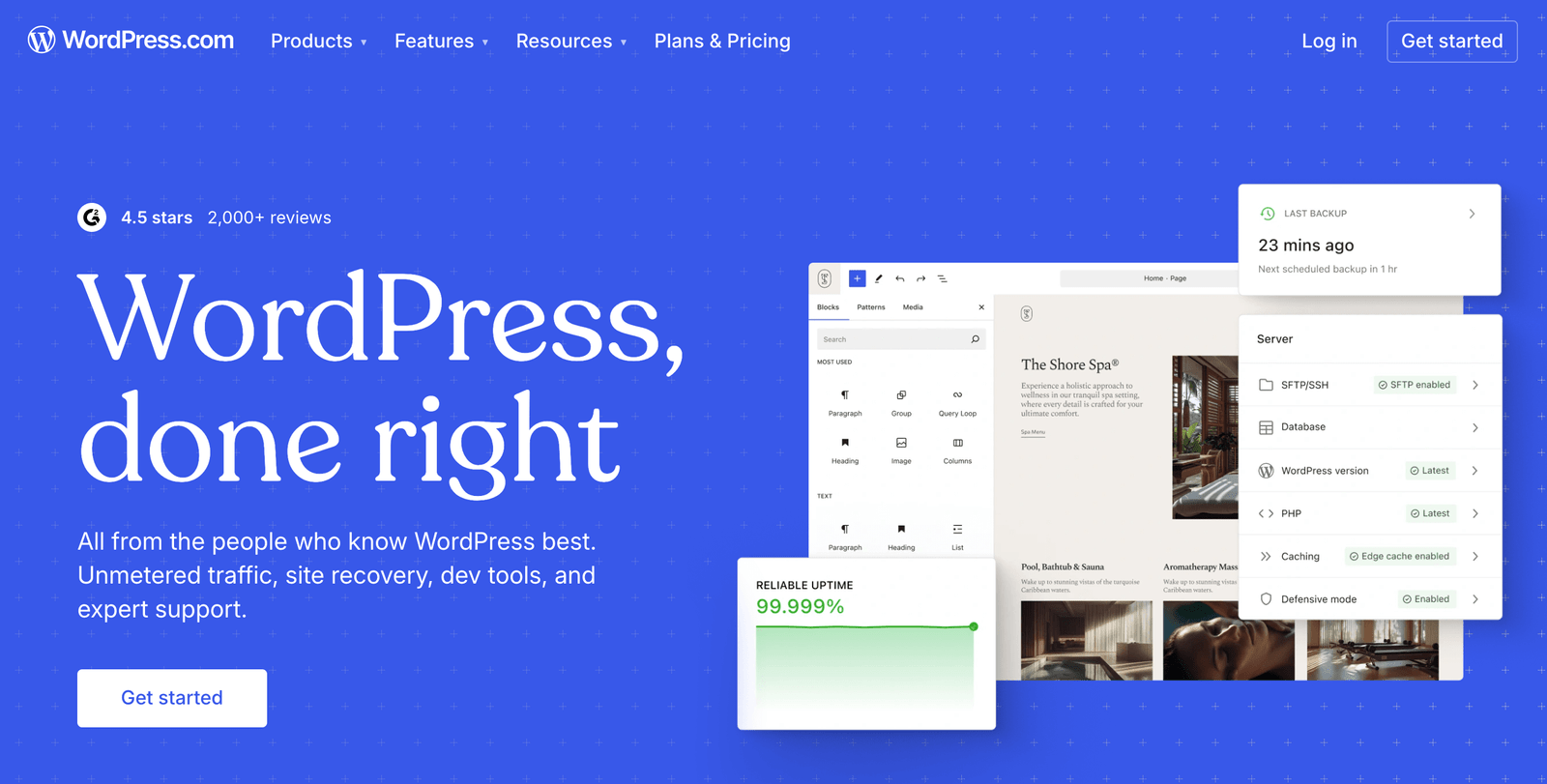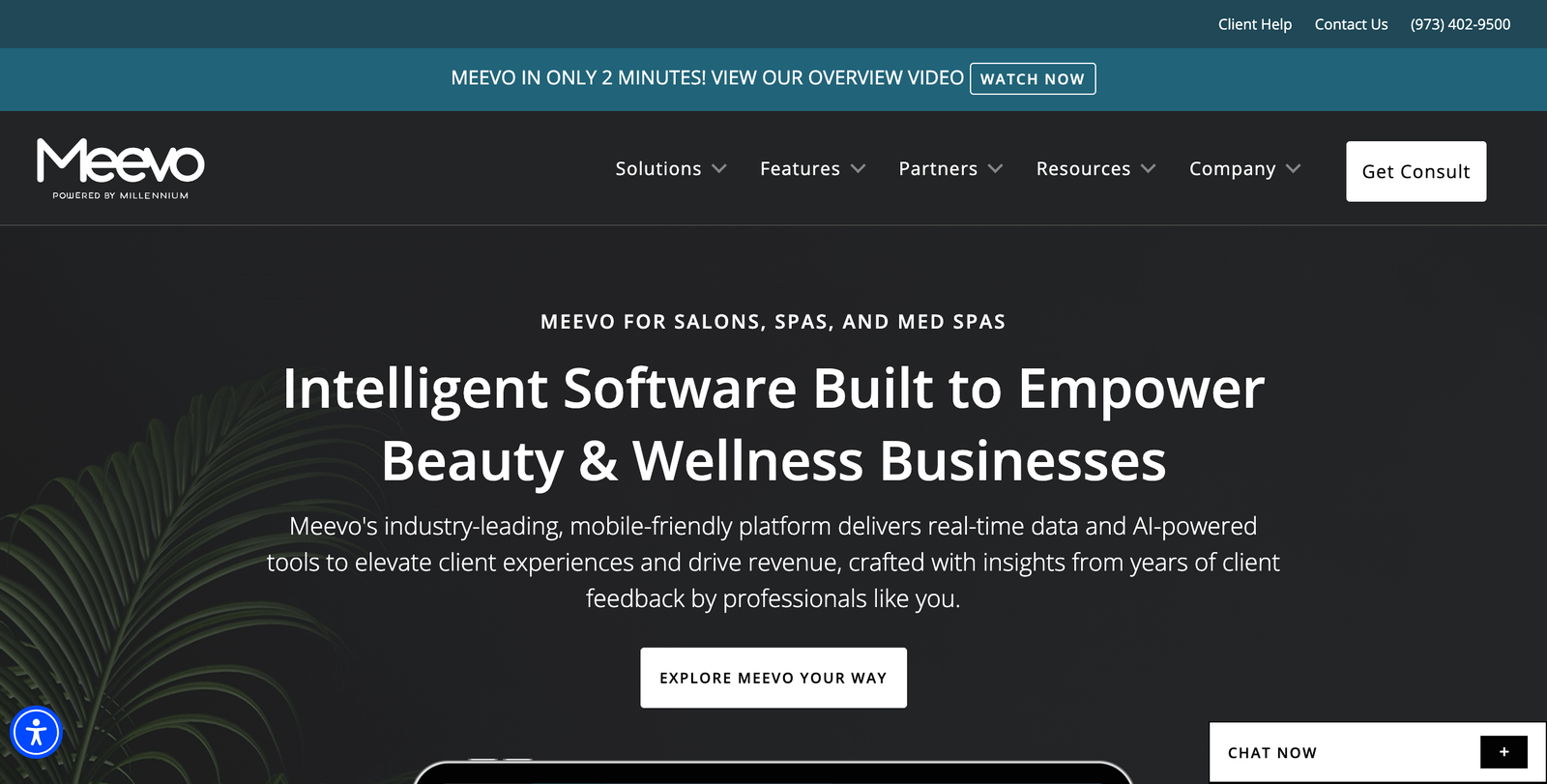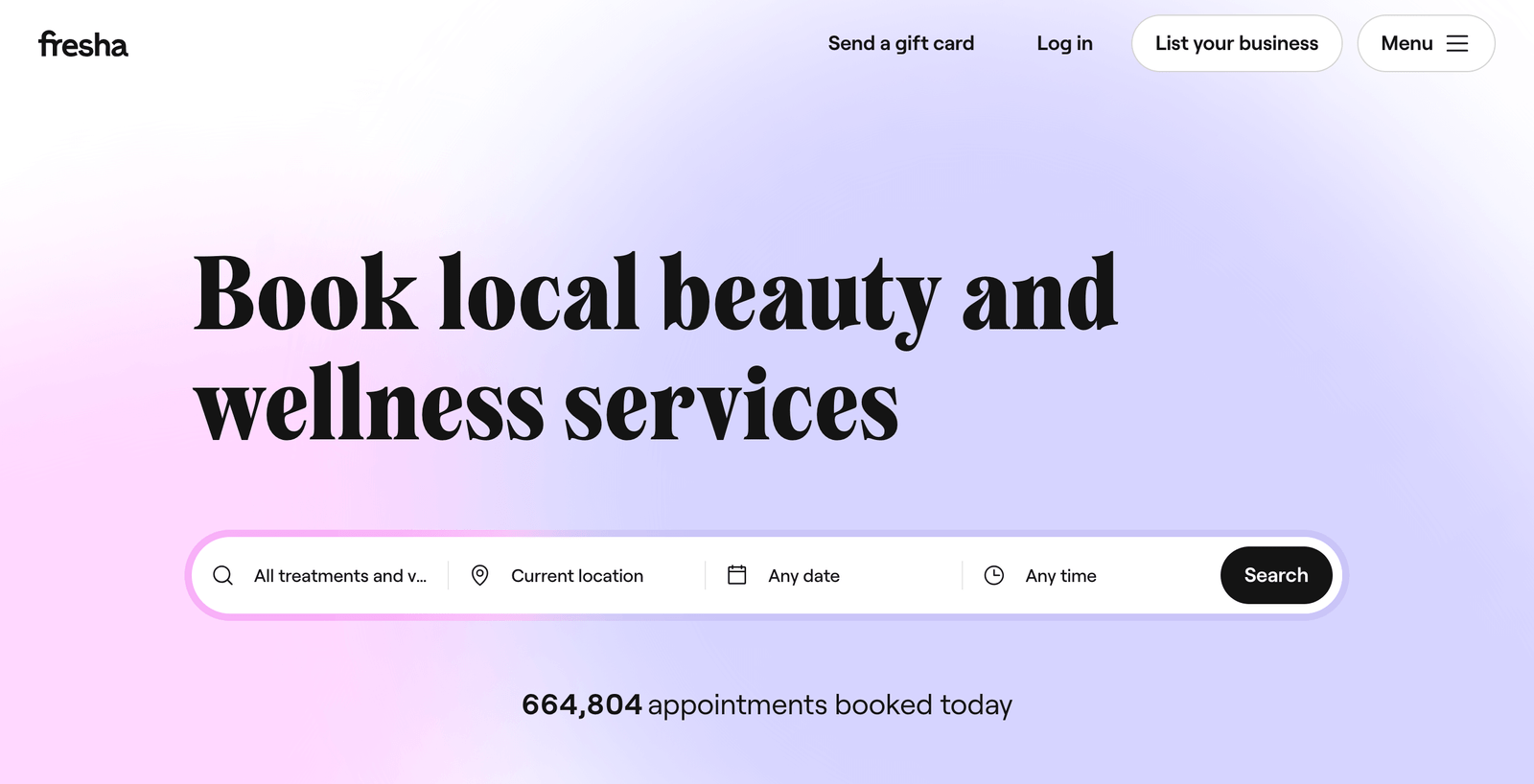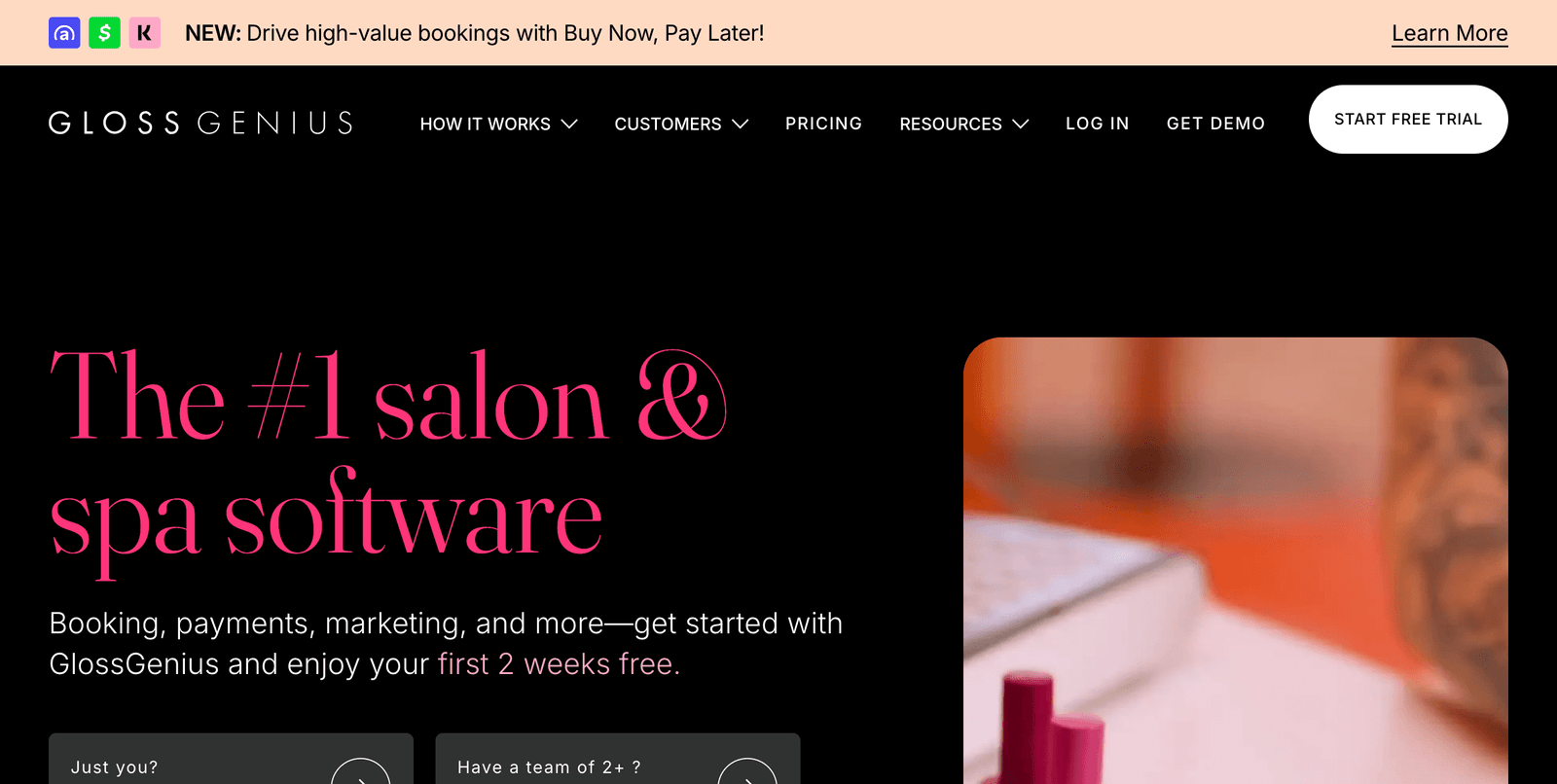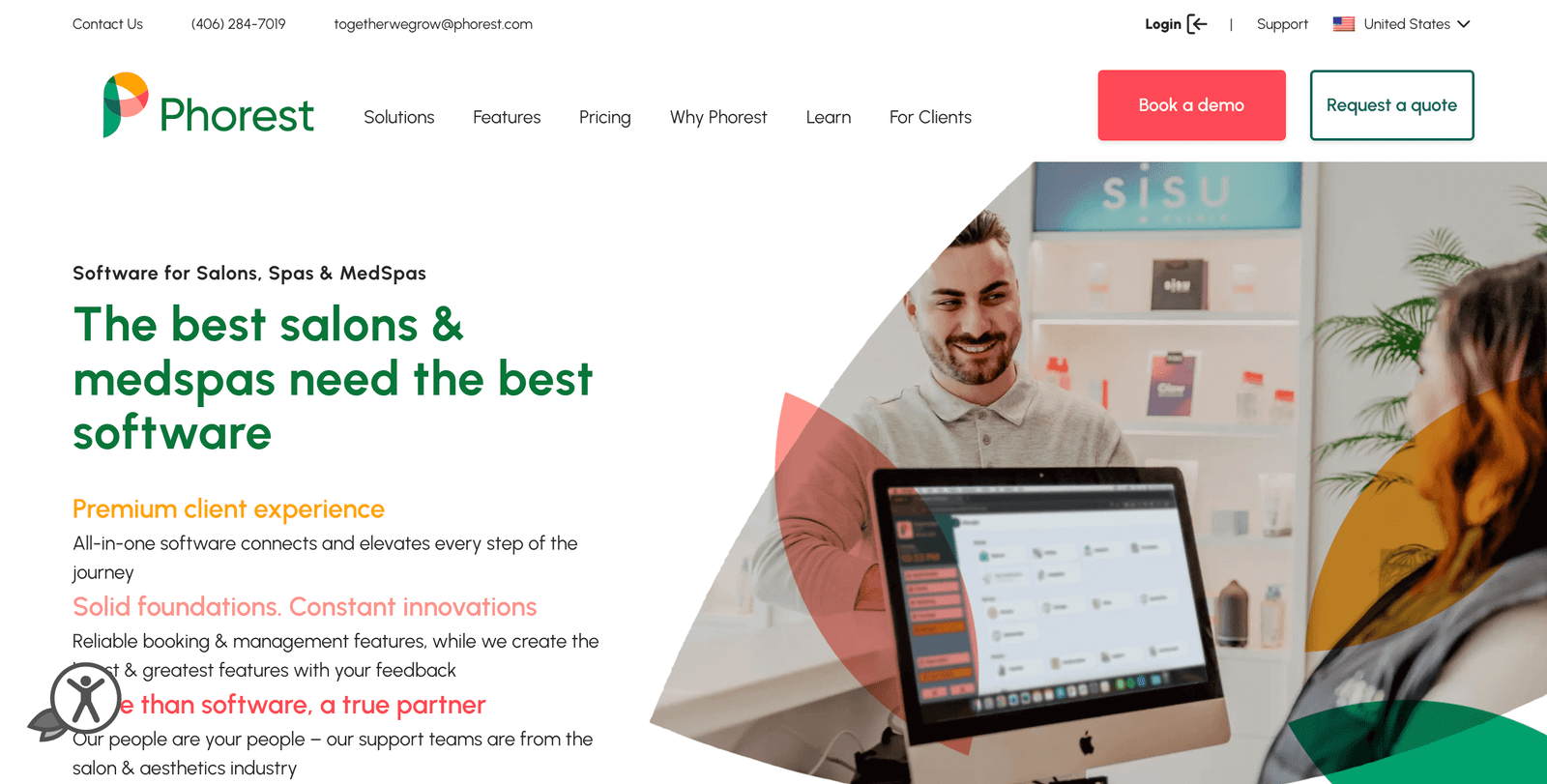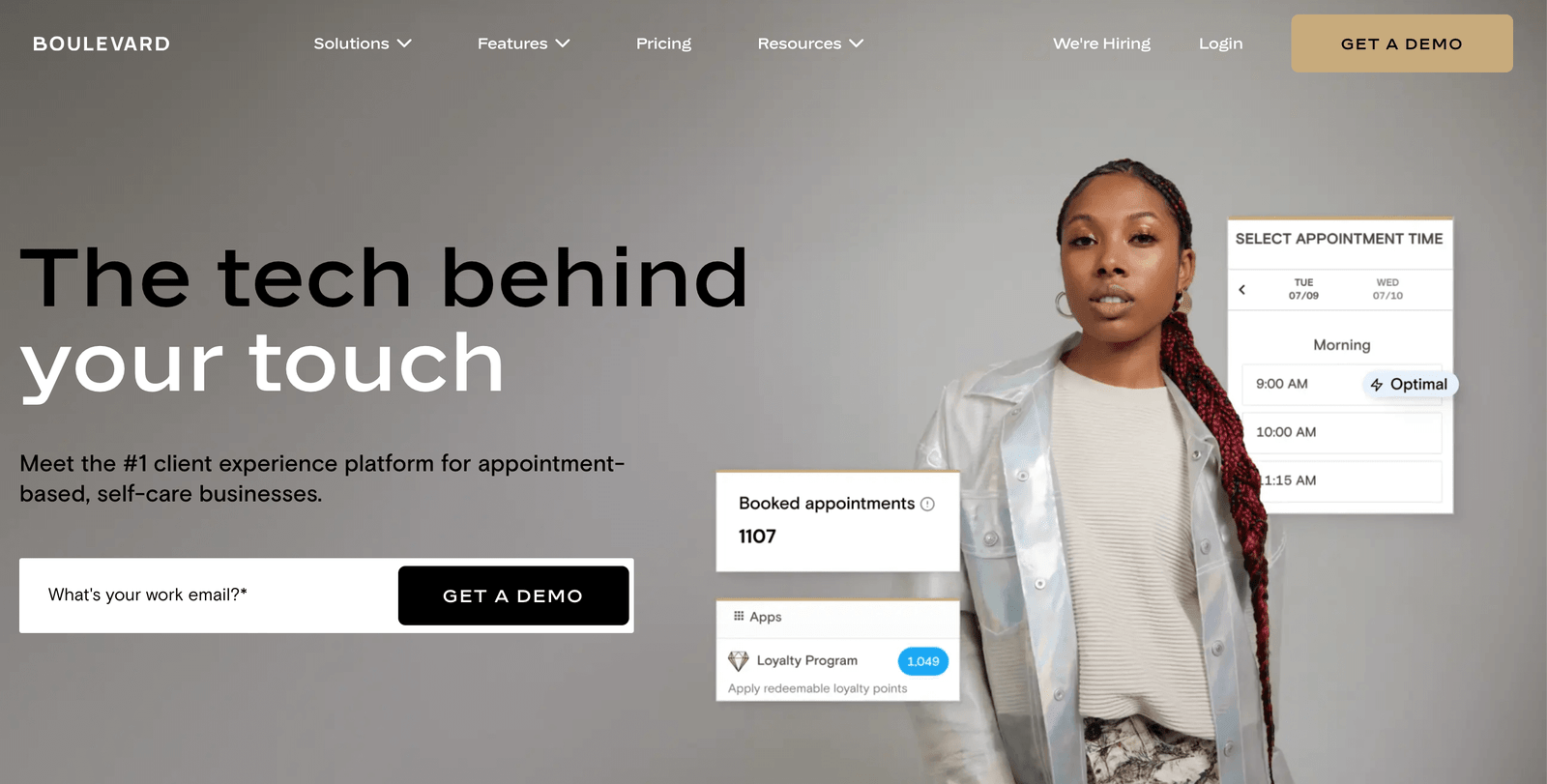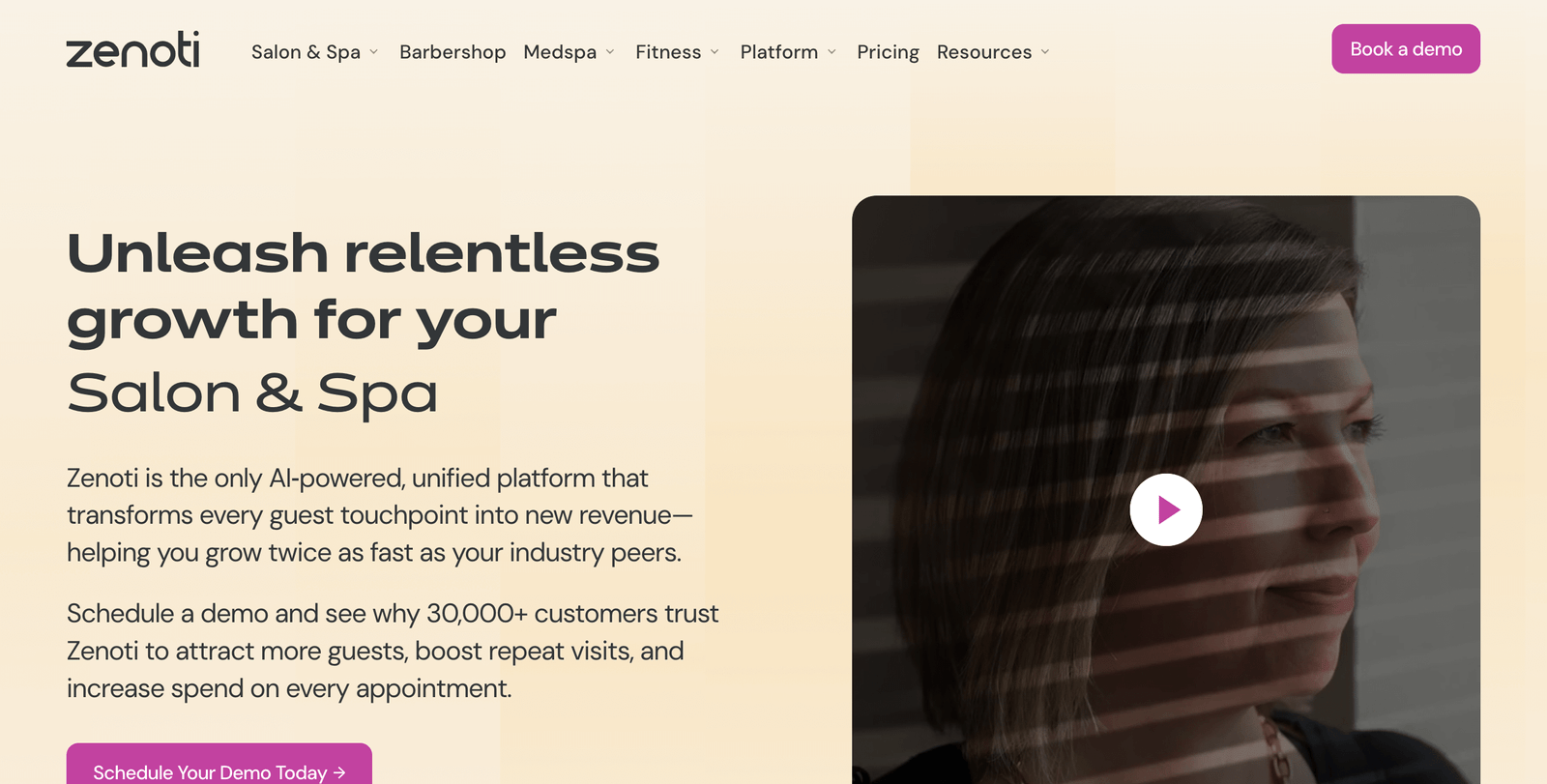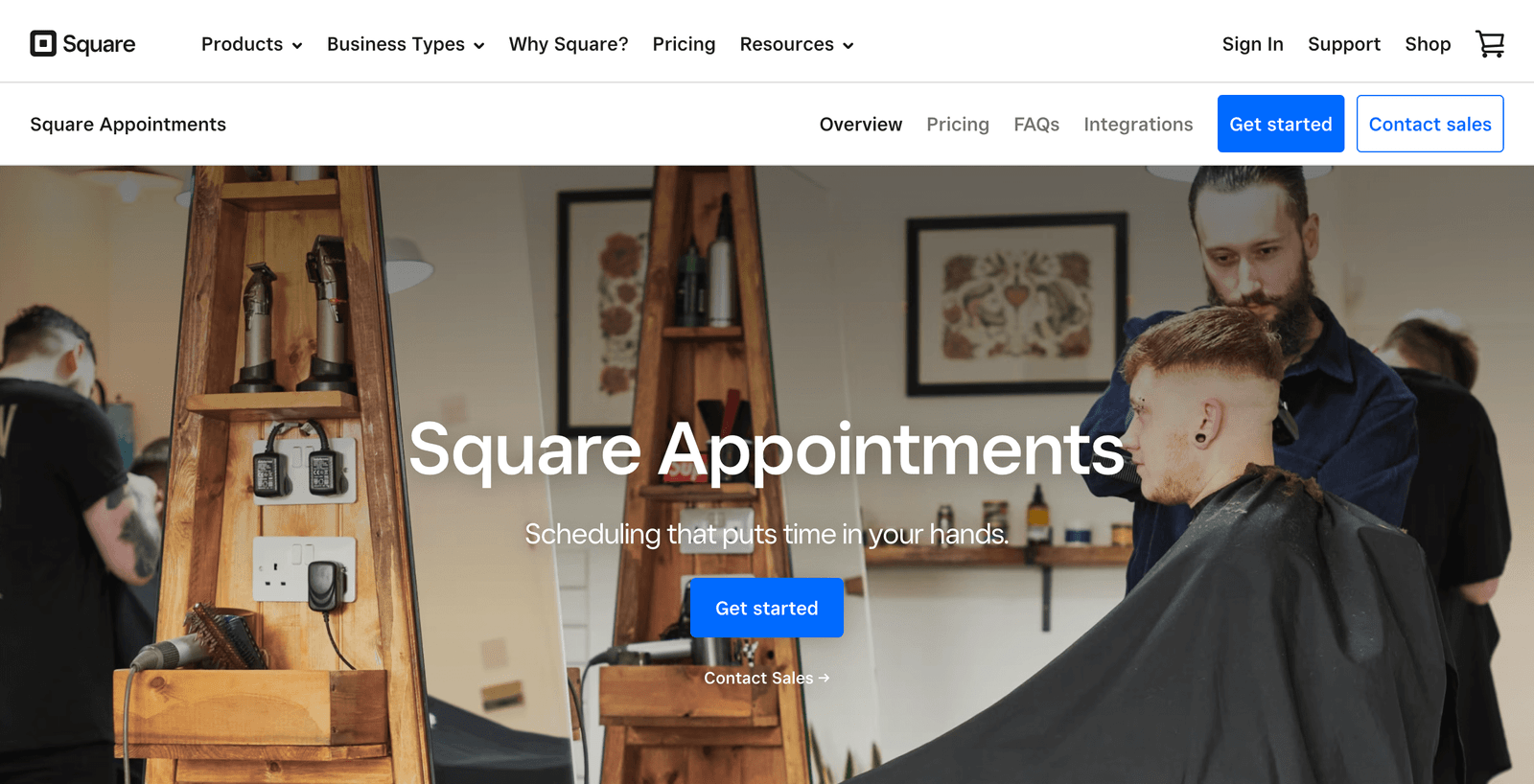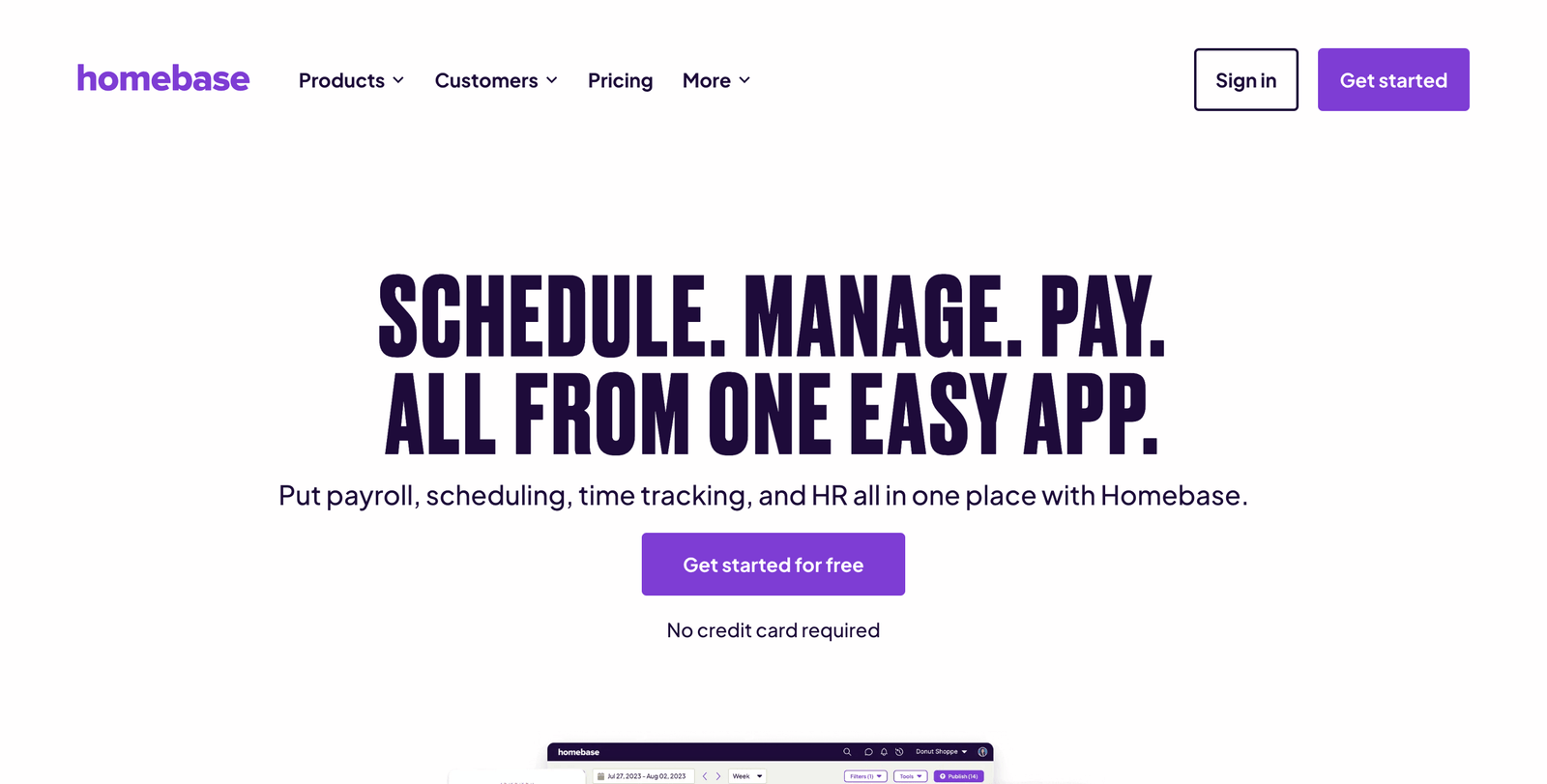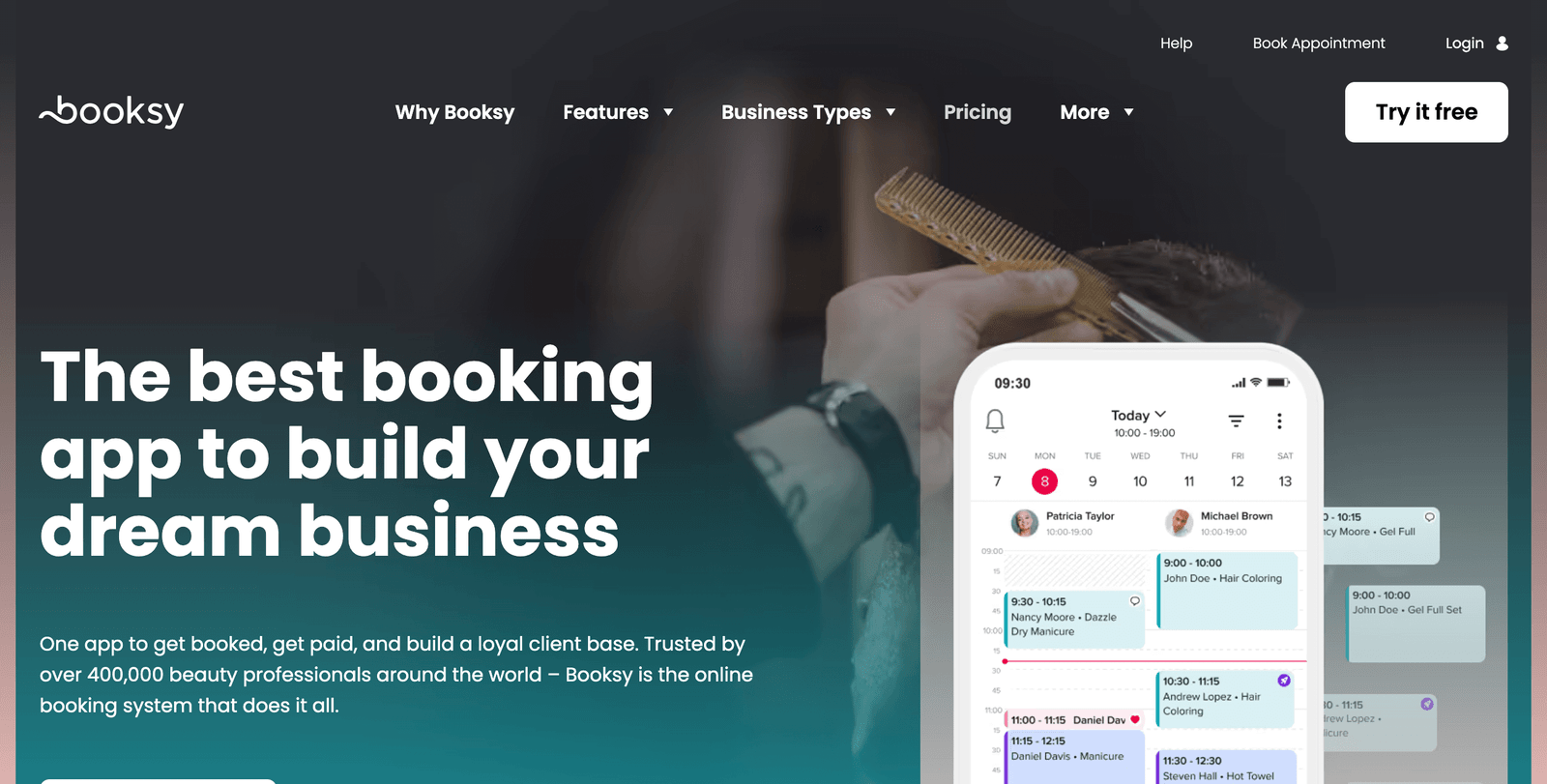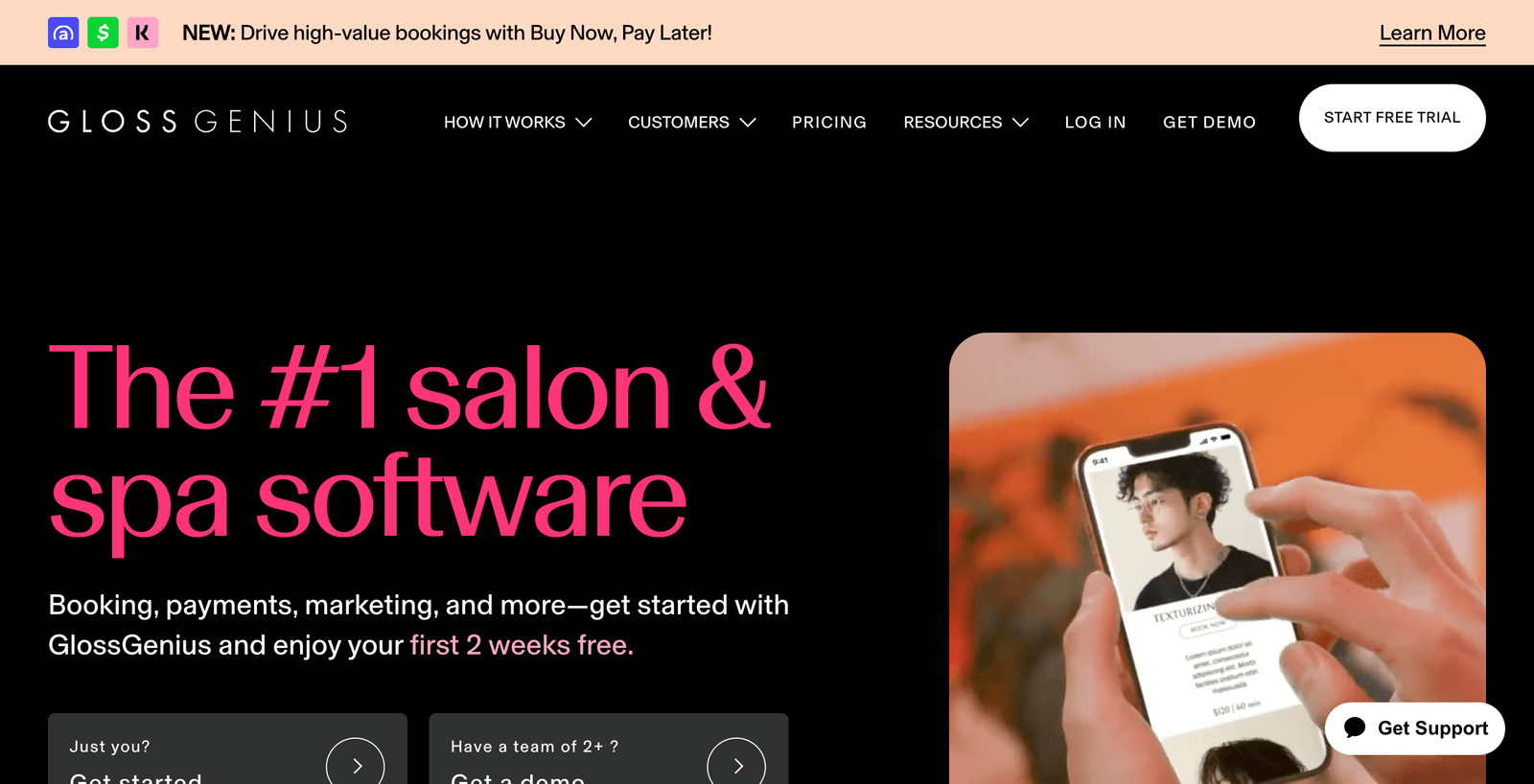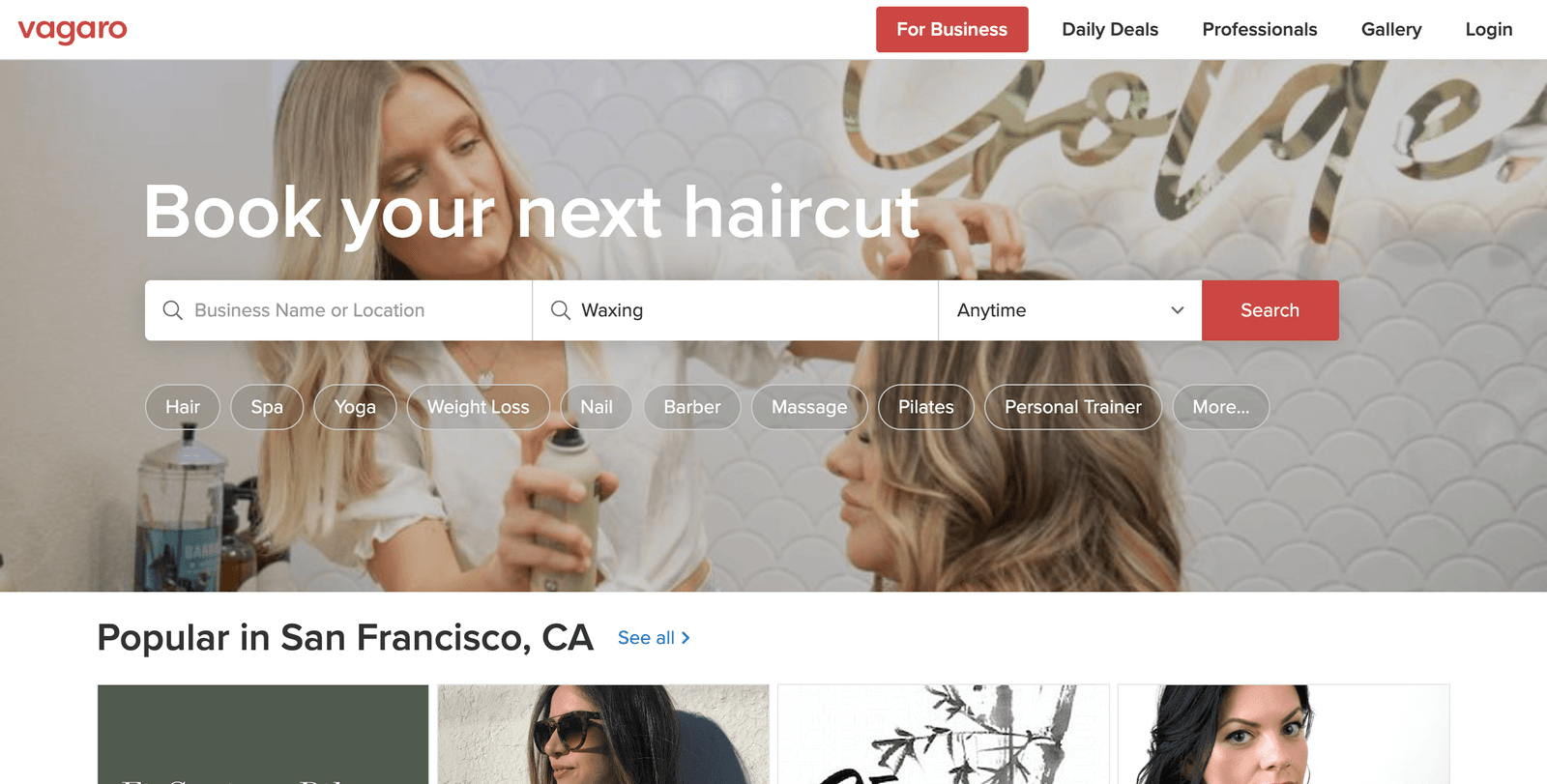Your nail art speaks volumes. But without the right way to showcase client testimonials, potential customers might scroll right past your stunning work.
The beauty industry thrives on trust and social proof. When someone’s deciding where to book their next manicure, they want to see what others are saying about your skills, cleanliness, and overall experience.
Here’s what hasn’t changed:
If you have the right website builder with powerful review showcase features, you can still win new clients online. Not by hoping people find you, but by strategically displaying testimonials that build trust and convert visitors into bookings.
The best website builders for nail techs help you:
- Display glowing client reviews prominently
- Showcase before-and-after photos with testimonials
- Integrate reviews from Google, Facebook, and other platforms
- Create trust through authentic social proof
These are the website builders I recommend to independent nail technicians who want to grow their clientele through powerful testimonial showcases.
The best part?
These platforms make it simple to collect, manage, and display reviews without any technical expertise needed.
My Top Website Builders for Nail Technicians
WebStarts: Best for small businesses who want an all-in-one website solution without the complexity
Wix: Best overall for testimonial variety with extensive app marketplace
Squarespace: Most elegant testimonial displays with built-in design tools
WordPress: Most powerful testimonial customization with plugin ecosystem
WebStarts
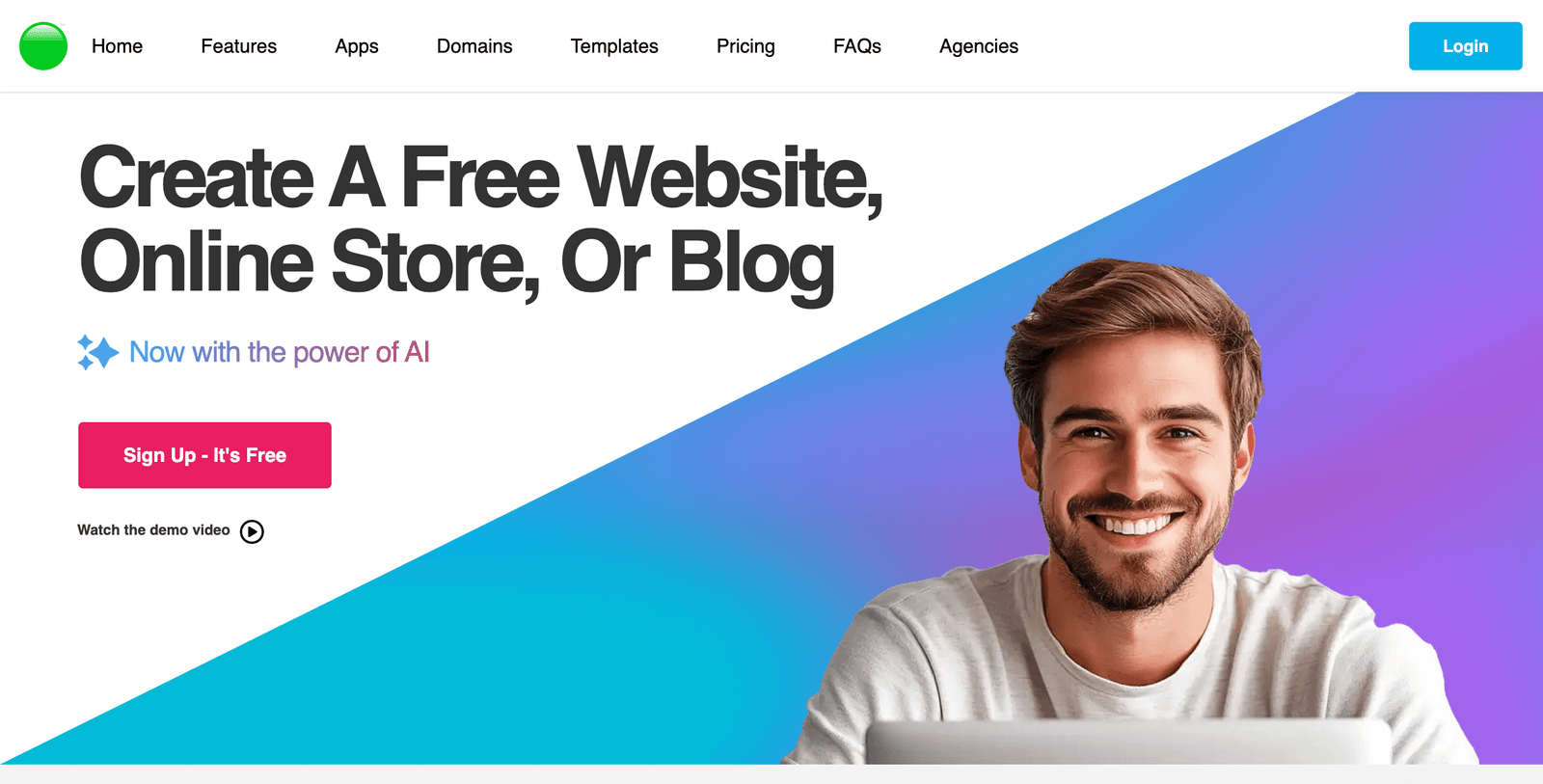
WebStarts Best for small businesses who want an all-in-one website solution without the complexity
Pricing: Free plan available; Individual plan $14/month (billed annually) or $25/month; Business plan $25/month (billed annually) or $50/month
WebStarts delivers a comprehensive website building platform that combines hosting, domain management, and design tools in one solution. It’s particularly strong for users who want everything included without juggling multiple services or technical setup.
But I don’t recommend WebStarts just for its simplicity.
I recommend it because it provides genuine all-in-one functionality where “your hosting, domain name, and visual page editor” come together in one platform. And for small business owners, having everything managed in one place is everything.
Built-in Website Management
WebStarts’ drag-and-drop editor makes it easy to “create a truly one-of-a-kind website you can be proud of” without any coding. The platform was “designed from the ground up to be search engine friendly so you’re more likely to get found on Google and other search engines.”
The visual editor shows you exactly how changes will look before publishing, and you can even “make edits while on the go directly from your phone.”
Integrated Business Features
What sets WebStarts apart is the depth of business tools included at each tier. The Individual plan includes custom domain name, custom email address, and ad-free websites, plus 10GB storage with standard CDN and SSL certificate.
The Business plan adds search engine submission, premium apps, unlimited collaborators, priority support, plus crucial business features like booking systems, live chat, email marketing for up to 2,500 contacts, and payment processing for e-commerce.
True All-in-One Approach
Unlike other website builders where you need separate hosting, WebStarts includes everything: “No hosting to buy. No code to write. No software to install. No servers to configure. No domain names to configure.” Your domain name gets “configured automatically in less than a minute.”
Pros & Cons
| Pros | Cons |
|---|---|
| True all-in-one solution (hosting + domain + builder) | E-commerce only on Business plan |
| Professional email addresses included | Limited app selection on lower tiers |
| Built-in SEO optimization | No booking features on Individual plan |
| Mobile editing capabilities | Higher monthly pricing vs annual |
| Free plan available for testing | Basic storage on Individual plan (10GB) |
WebStarts Alternative: Wix
If you need more design flexibility and don’t mind managing hosting separately, Wix offers more templates and customization options. WebStarts provides better value for users who want hosting, domain, and builder combined with business email in one simple package.
Wix
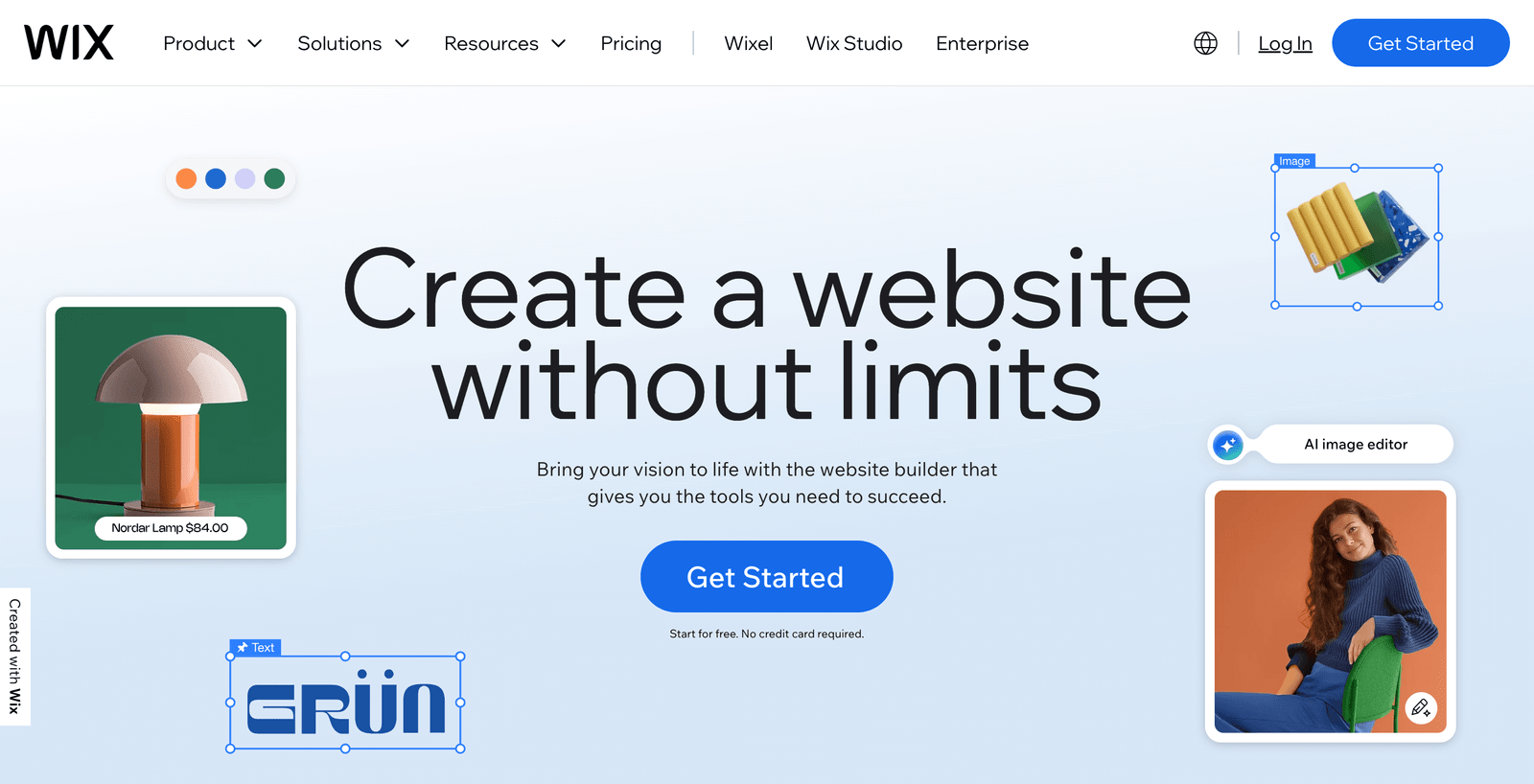
Best for nail techs who want multiple testimonial showcase options
Pricing: From $17 per month; free plan available
Wix dominates the testimonial game for nail salons, and for good reason. It’s the most flexible platform when it comes to showcasing client reviews, and you can manage multiple review sources all in one place.
But I don’t use Wix just for its ease of use.
I use it because it excels at helping nail technicians display social proof in multiple ways. And for independent nail techs, client testimonials are everything.
Built-in Testimonial Features
Wix’s native testimonial tools let you “choose from a range of preset testimonial templates to display your positive feedback and build trust among your customer base.” You can add these through the editor by clicking Add Elements and selecting from their testimonial presets.
The repeater elements make it especially easy to organize testimonials with consistent formatting. You can customize individual elements like text and images while maintaining a cohesive design across all your reviews.
Powerful App Marketplace Integration
What sets Wix apart is their testimonial apps in the App Market, where you can “import your Google, FB & Yelp reviews” and display them with “star ratings available on all layouts.”
The Testimonial Builder app offers plans starting at $95/month for pro features, allowing you to:
- Import reviews from Google, Facebook, and Yelp automatically
- Submit testimonials to Google for SEO benefits
- Display text, audio, and video reviews
- Remove company branding on higher plans
For nail techs just starting out, there are also free testimonial slider options available through apps like Elfsight that let you create professional-looking review carousels without any monthly fees.
Mobile-Optimized Review Display
Since most of your clients will find you on mobile, Wix ensures your testimonials look great on any device. The testimonials slider is “fully responsive, so it will look great on any device” and “will adjust effortlessly to fit the screen size of any device.”
Pros & Cons
| Pros | Cons |
|---|---|
| Extensive app marketplace for testimonials | Premium testimonial apps can get expensive |
| Built-in testimonial templates included | Some advanced features require paid apps |
| Easy drag-and-drop interface | Free plan includes Wix branding |
| Google/Facebook review integration |
Wix Alternative: Shopify
If you’re selling nail products alongside your services, Shopify offers testimonial apps but focuses more on e-commerce. Wix provides better built-in testimonial tools for service-based nail businesses.
Squarespace
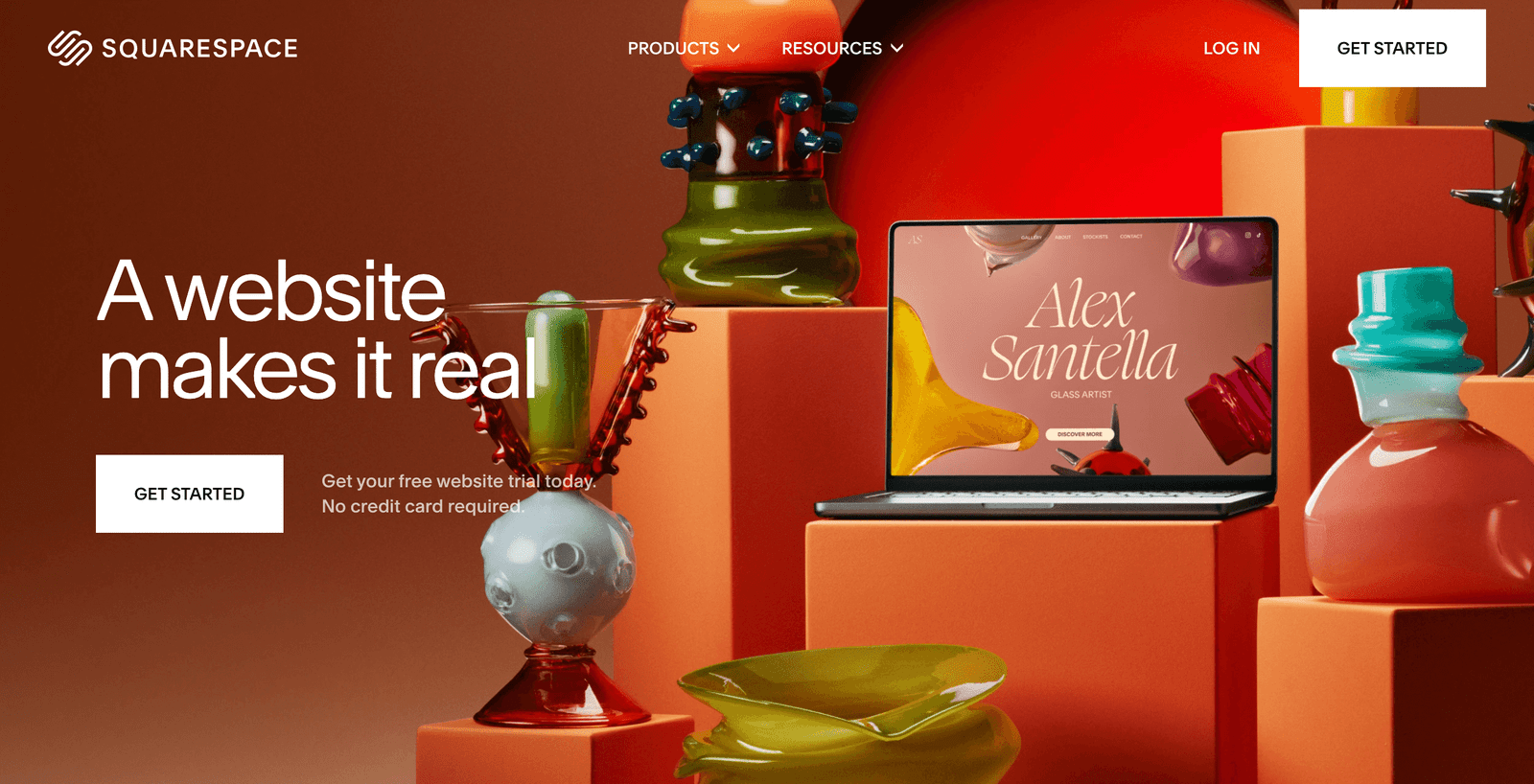
Best for nail techs who prioritize beautiful, design-focused testimonial displays
Pricing: From $16 per month; 14-day free trial
Squarespace’s pricing ranges from $16 to $99 per month (billed annually), with the Core plan at $23/month being the sweet spot for most nail technicians.
Squarespace built its reputation on gorgeous design, and their testimonial features reflect that aesthetic focus.
Native Auto-Layout Testimonial Sections
Squarespace 7.1’s “auto layout sections” function like collections and allow “carousels with images, text, and buttons” with “plenty of style and layout options, built-in.”
This means you can create stunning testimonial carousels without any coding. Simply add a new section, choose the “People” auto-layout, and customize it with your client reviews, photos, and star ratings.
Professional Plugin Ecosystem
For nail techs who want more advanced features, premium testimonial plugins are available starting at $25, with options like Elfsight offering “a selection of styles” for free.
Popular options include:
- Elfsight Testimonials: Free with premium upgrades
- Square Stash plugins: $40 each with 10% discount code KATESCOTT
- Custom CSS solutions: Built into Squarespace for advanced users
Third-Party Review Integration
Squarespace works seamlessly with Trustmary’s Google Review Widget, which is “free and you can showcase unlimited reviews” though “the free version has a limited number of monthly views.”
You can also integrate:
- Google My Business reviews
- Facebook reviews
- TripAdvisor reviews (great for nail spas)
- Custom testimonial forms
Pros & Cons
| Pros | Cons |
|---|---|
| Stunning built-in design templates | Learning curve for customization |
| Auto-layout testimonial sections | No free plan (only 14-day trial) |
| Professional third-party integrations | Limited compared to Wix’s app marketplace |
| Mobile-responsive by default |
Squarespace Alternative: Webflow
Webflow offers similar design capabilities but with a much steeper learning curve. Squarespace provides the same beautiful results with much less complexity for nail techs.
WordPress
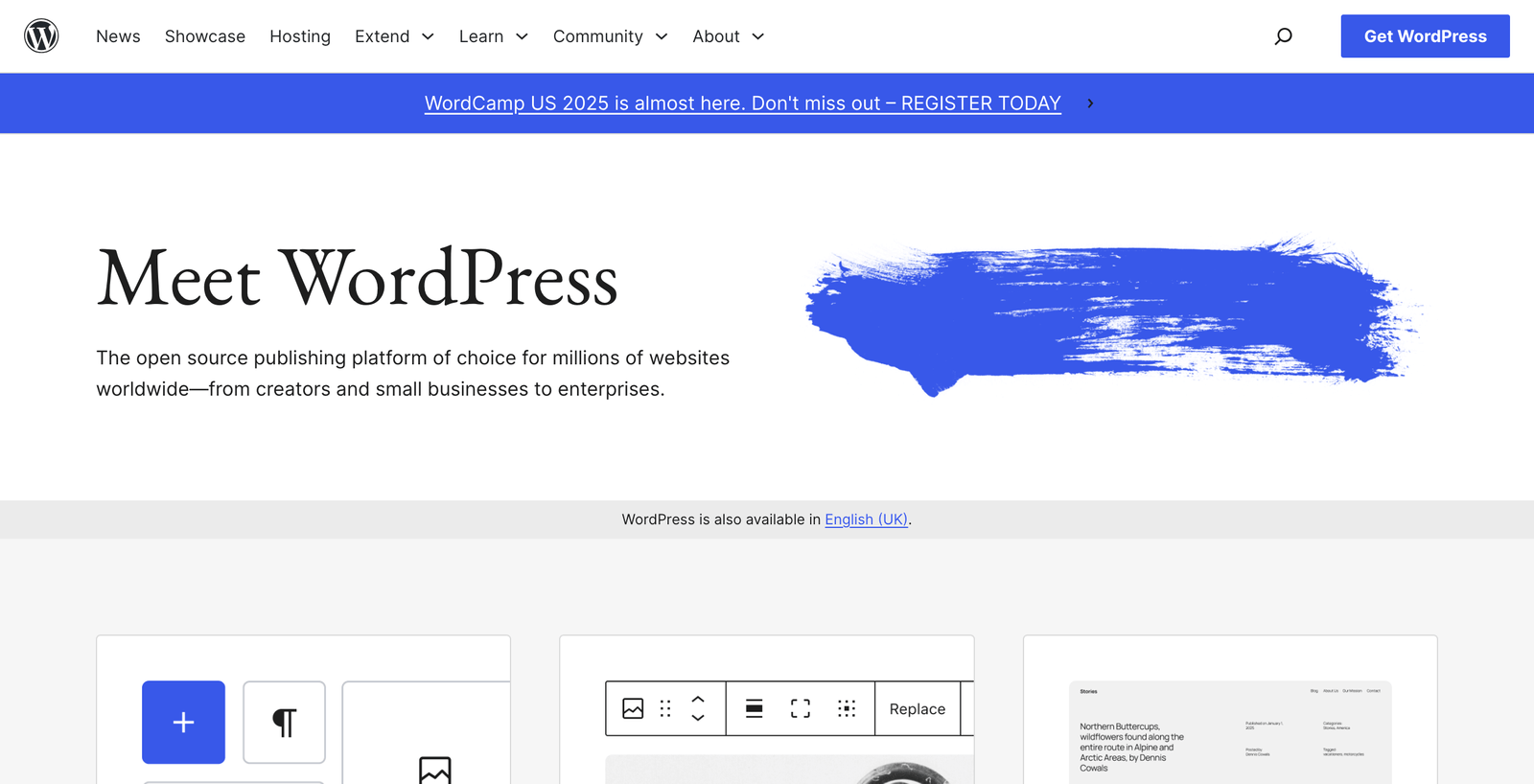
Best for nail techs who want complete control over testimonial functionality
Pricing: From $0 (self-hosted) to $25/month (WordPress.com); testimonial plugins range from free to $26/year
WordPress isn’t technically a website builder in the traditional sense, but it’s the most powerful platform for displaying testimonials if you’re willing to invest the time to learn it.
Extensive Plugin Ecosystem
Real Testimonials is “a responsive testimonial plugin for creating customer review forms, testimonial showcases, and publishing customer reviews on your WordPress site in minutes.”
The plugin includes:
- Drag-and-drop form builder for collecting reviews
- Multiple display layouts and themes
- Video testimonial recording capabilities
- Anti-spam protection with Google reCAPTCHA
- Star rating systems
Advanced Customization Options
WordPress testimonial plugins offer “extensive” customization options including “font style and family, color, and image layout.” You can create testimonial displays that perfectly match your brand.
Popular free options include:
- Real Testimonials by ShapedPlugin: Comprehensive free version
- Strong Testimonials: Multiple display layouts with social media integration
- WP Testimonials: Simple rotator widget functionality
Nail Salon-Specific Templates
WordPress offers nail salon templates with “engaging testimonial sliders” that “quickly add social proof and boost credibility” while being “fully customizable in Elementor.”
These templates are specifically designed for nail businesses and include:
- Portfolio showcases with testimonials
- Service booking integration
- Mobile-responsive testimonial sections
- Before/after photo galleries with reviews
Pros & Cons
| Pros | Cons |
|---|---|
| Most powerful testimonial customization | Steeper learning curve |
| Extensive free plugin options | Requires hosting and maintenance |
| Nail salon-specific templates available | Need technical knowledge for advanced features |
| Complete ownership of your site |
WordPress Alternative: Elementor Pro
If you choose WordPress, Elementor Pro ($99/year) provides the best testimonial widgets and design flexibility specifically for service businesses like nail salons.
Other Tools I Use in My Nail Salon Website Workflow
Managing testimonials effectively requires more than just the right website builder.
For nail technicians, I also recommend these tools for collecting and managing reviews:
- Google My Business for collecting local reviews that appear in search results
- Trustmary for aggregating reviews from multiple platforms into widgets
- Canva for creating testimonial graphics for social media
- Calendly integrated with your website for seamless booking after clients read reviews
The website builders above represent the best options for displaying testimonials as a nail technician.
Wix offers the most variety through its app marketplace. Squarespace provides the most beautiful built-in options. WordPress gives you complete control if you’re willing to learn.
Start with the platform that matches your technical comfort level, then add testimonial features as your business grows.
Your stunning nail art deserves a website that showcases what clients are saying about your work.