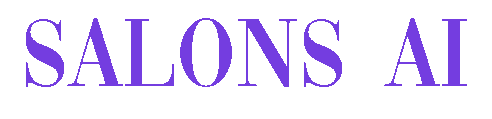The beauty industry is more competitive than ever. Clients expect to book appointments online. They want to see your portfolio before they visit. And they’re making decisions about your salon based on your website in under 30 seconds.
But here’s what hasn’t changed:
If you have the right website builder, you can showcase your work beautifully, streamline bookings, and turn visitors into loyal clients.
Not by spending thousands on custom development, but by choosing a platform that’s built for service businesses, offers stunning templates, and makes booking appointments effortless.
The best drag-and-drop website builders help you do exactly that:
- Showcase your salon’s best work with professional galleries
- Accept online bookings without the back-and-forth texting
- Present your services and pricing clearly
- Build trust with client testimonials and reviews
These are the website builders my team and I recommend to salon owners who want to grow their business online.
The best part?
Each of these platforms works brilliantly for hair salons. No matter your budget or technical skill level.
My Top Website Builders for Hair Salons
- Squarespace: Stunning design templates with built-in booking and gallery features
- Wix: Most user-friendly with 20+ hair salon templates and powerful scheduling tools
- WordPress.com: Ultimate flexibility with thousands of salon themes and plugins
Squarespace
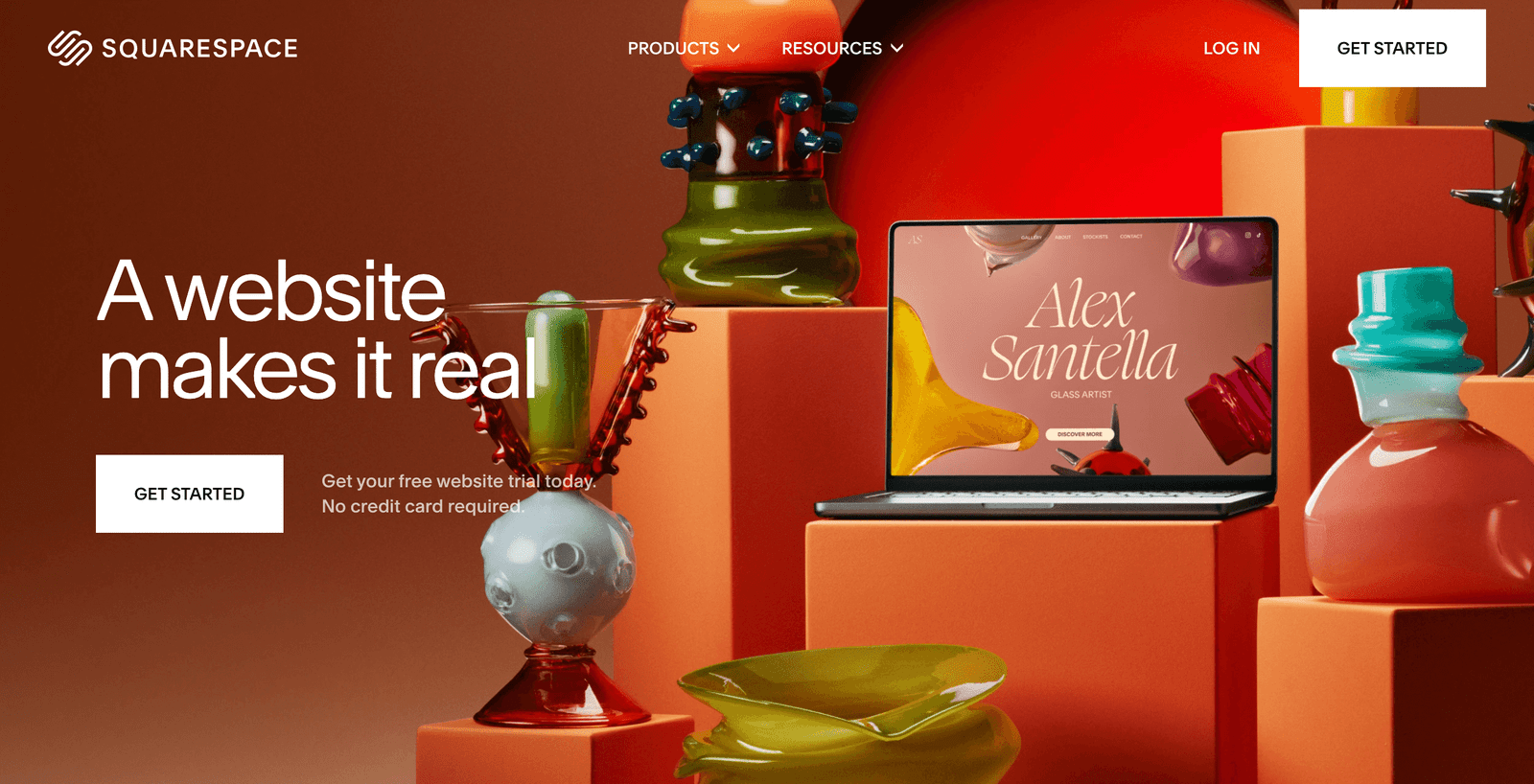
Best for salons that want magazine-quality designs and seamless booking integration
Pricing: From $18 per month (billed annually); 14-day free trial
Squarespace consistently creates the most beautiful websites on the internet. For hair salons, this matters more than you might think.
When potential clients are choosing between salons, your website quality directly influences their perception of your work. Squarespace templates look polished right out of the box.
But I don’t use Squarespace just because it’s pretty.
I recommend it because it combines stunning design with powerful functionality that salon owners actually need.
Templates Built for Beauty Businesses
Squarespace’s Local Business category includes several templates specifically designed for salons. The “Emmeline” template is particularly popular with hair stylists.
It features vibrant colors, clean service sections, and prominent booking buttons that guide visitors to schedule appointments.
You can see exactly what this looks like at squarespace.com/templates/local-business.
The “Revival” template is another standout option. It includes dedicated pages for services, portfolio, team, and even a shop section if you want to sell products.
What I love about Squarespace templates is how they handle image galleries. Hair salons need to showcase their work, and these templates make your photos look incredible with:
- Full-screen image sliders
- Before-and-after gallery layouts
- Instagram feed integration
- Mobile-optimized photo displays
Built-In Booking System
Squarespace includes native appointment scheduling through their Acuity integration. This isn’t a third-party plugin that might break or cause conflicts.
The booking system lets clients:
- View your real-time availability
- Select specific services and stylists
- Pay deposits or full amounts upfront
- Receive automatic confirmation and reminder emails
I can track bookings, manage my calendar, and process payments all from one dashboard.
The system also handles cancellations and rescheduling automatically, which saves hours of administrative work each week.
Service Gallery Showcase
Hair salons live and die by their portfolio. Squarespace makes showcasing your work effortless with built-in gallery blocks that support:
- Lightbox viewing for detailed before/after shots
- Categorized galleries (cuts, color, styling, etc.)
- Mobile-optimized viewing
- Social media integration
The platform also includes a blogging system where you can share styling tips, trends, and behind-the-scenes content to improve your search rankings.
Pros & Cons
| Pros | Cons |
|---|---|
| Industry-leading design quality with mobile optimization | Limited customization compared to WordPress |
| Built-in booking system with payment processing | Higher cost than some alternatives |
| Excellent customer support with 24/7 chat | Learning curve for complete beginners |
Squarespace Alternative: Webflow
Webflow offers more design control than Squarespace but requires more technical knowledge. It’s better suited for salons with specific design requirements or those working with a web designer.
However, Webflow doesn’t include built-in booking functionality, so you’ll need to integrate third-party tools.
Wix
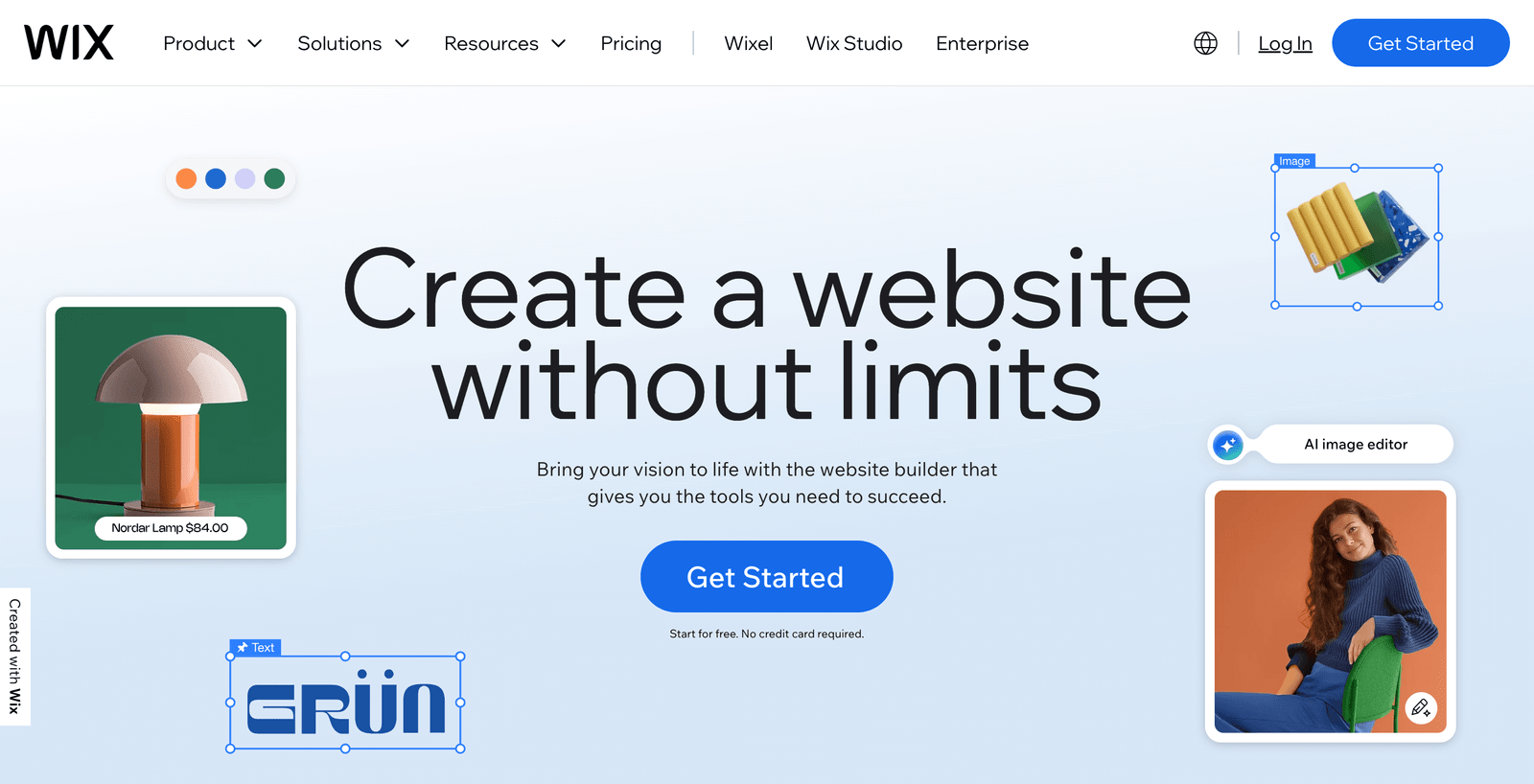
Best for salon owners who want the easiest setup with powerful built-in features
Pricing: From $16 per month (billed annually); free plan available
Wix has the largest selection of hair salon templates of any website builder. With over 20 designs specifically created for beauty businesses, you’ll find something that matches your salon’s personality.
But the real advantage of Wix is how quickly you can get online. Most salon owners have their website live within a few hours.
Drag-and-Drop Simplicity
Wix’s editor is genuinely intuitive. You can move elements around your page by dragging them exactly where you want them.
Want to add a service menu? Drag a pricing table block onto your page.
Need a photo gallery? Drop in an image gallery and upload your photos.
The editor shows you exactly what your website will look like as you build it. No surprises when you publish.
Hair Salon Template Collection
Wix offers templates specifically designed for different types of hair businesses:
- High-end salons with luxury aesthetics
- Trendy boutique styling studios
- Traditional barbershops
- Mobile hair services
You can browse all of them at wix.com/website/templates/html/beauty-and-hair/hair.
Each template includes pre-built sections for:
- Service menus with pricing
- Stylist profiles and bios
- Before/after photo galleries
- Contact information and hours
- Client testimonial displays
Wix Bookings Integration
What sets Wix apart is their native Wix Bookings app. It’s not an add-on or extra cost – it’s built into every business plan.
The booking system includes:
- Online calendar with real-time availability
- Service-specific booking forms
- Automated email and SMS reminders
- Staff scheduling and management
- Payment processing with deposits
- Customer management tools
I particularly love the customer database feature. It tracks client history, preferences, and notes, helping you provide personalized service.
Social Media Integration
Hair salons depend on social proof. Wix makes it easy to connect your Instagram, Facebook, and other social accounts directly to your website.
Your latest Instagram posts can automatically appear on your homepage, keeping your site fresh with new content.
The platform also includes built-in SEO tools to help you rank higher in local search results when people search for “hair salon near me.”
Pros & Cons
| Pros | Cons |
|---|---|
| Most user-friendly editor with true drag-and-drop functionality | Can become complex with too many customizations |
| Largest selection of salon-specific templates | Free plan includes Wix branding |
| Built-in booking system included at no extra cost | Less design flexibility than custom solutions |
Wix Alternative: SITE123
SITE123 is simpler than Wix but has fewer customization options. It’s good for salon owners who want something even more basic, but you’ll sacrifice functionality for simplicity.
WordPress.com
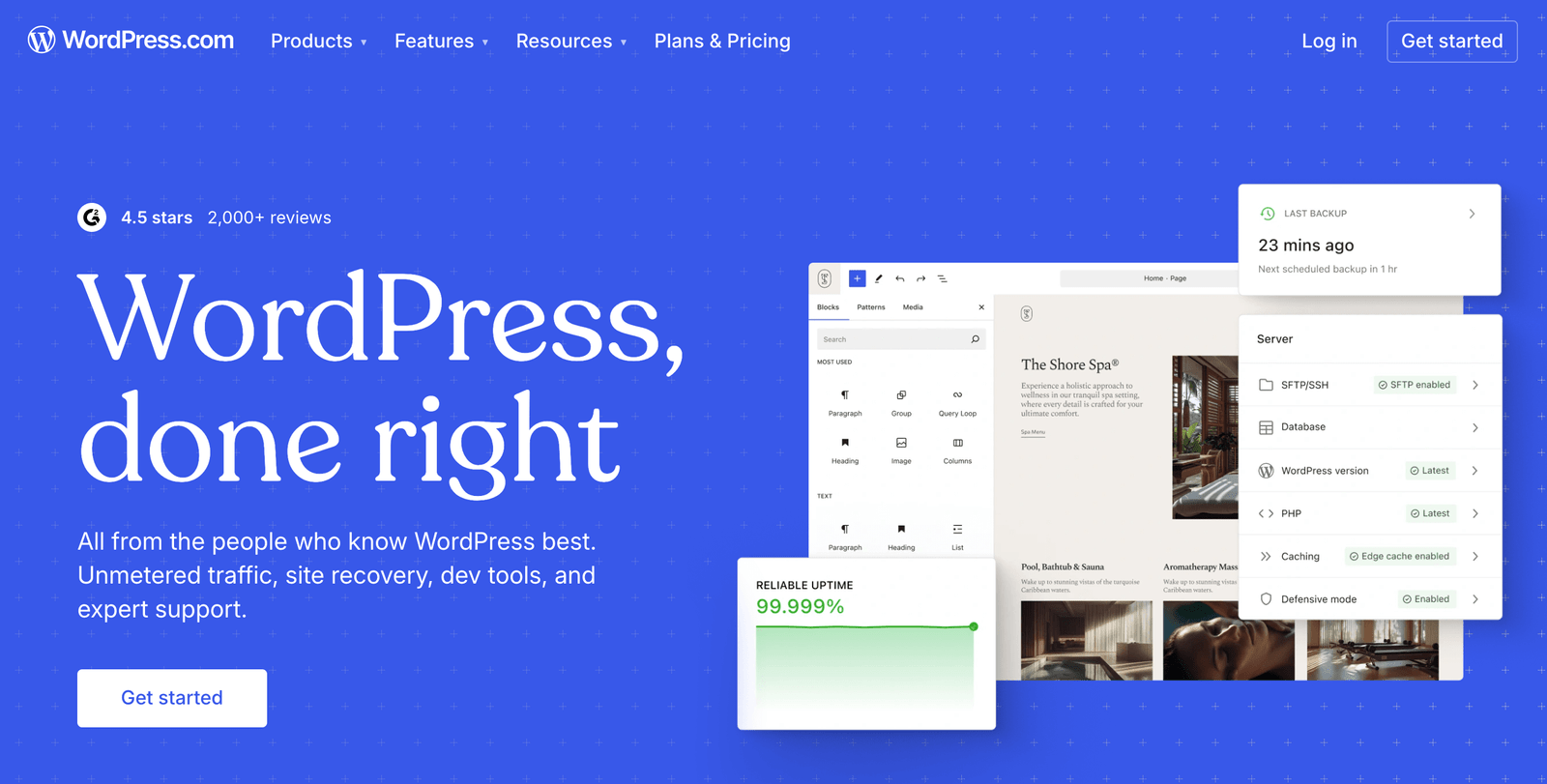
Best for salons that want unlimited customization and the most powerful features
Pricing: From $4 per month (WordPress.com); self-hosted WordPress is free plus hosting costs
WordPress powers over 40% of all websites on the internet. For hair salons that want the most flexibility and growth potential, WordPress.com offers the perfect balance of power and simplicity.
The platform gives you access to thousands of salon-specific themes and unlimited customization options through plugins.
Extensive Salon Theme Library
WordPress.com offers both free and premium themes designed specifically for hair salons and beauty businesses.
Popular options include:
- Beauty Hair Salon: Free theme with service galleries and booking integration
- Coiffeur: Premium theme with 6 homepage designs and pricing tables
- Aqua: Minimalist design perfect for upscale salons
You can browse salon themes at wordpress.org/themes and search for “salon” or “beauty.”
Many themes include:
- Appointment booking functionality
- Service showcase pages
- Staff profile sections
- Before/after gallery layouts
- Contact forms and maps
Plugin Ecosystem for Salons
WordPress’s biggest advantage is its plugin ecosystem. You can add virtually any functionality to your salon website:
BookingPress: Advanced appointment scheduling with staff management, automated reminders, and payment processing.
WooCommerce: If you want to sell hair products online alongside your services.
Yoast SEO: Helps your salon rank higher in Google search results for local keywords.
Elementor: Drag-and-drop page builder that makes customization easy without coding.
Most plugins offer free versions with premium upgrades available.
Complete Customization Control
Unlike Squarespace or Wix, WordPress gives you complete control over your website’s functionality and appearance.
You can:
- Customize every aspect of your design
- Add unlimited pages and features
- Integrate with any third-party service
- Scale your website as your business grows
This flexibility makes WordPress ideal for salons that have specific requirements or want to build a comprehensive online presence.
Service Gallery Management
WordPress excels at content management. You can easily organize your portfolio into categories:
- Hair cuts and styling
- Color and highlights
- Special occasion styling
- Before and after transformations
The platform’s media library makes uploading and organizing hundreds of photos straightforward.
Many salon themes include portfolio grid layouts that look professional and load quickly on mobile devices.
Pros & Cons
| Pros | Cons |
|---|---|
| Unlimited customization through themes and plugins | Steeper learning curve than other platforms |
| Most cost-effective option for advanced features | Requires more maintenance and updates |
| Excellent for SEO and content marketing | Self-hosted option requires technical knowledge |
WordPress Alternative: Shopify
If you plan to sell significant amounts of hair products online, Shopify might be worth considering. It’s primarily an e-commerce platform but can handle service bookings through apps.
However, Shopify is overkill for most hair salons that primarily offer services rather than products.
Other Tools You’ll Need for Your Salon Website
Building your website is just the first step. These additional tools will help you manage your salon business more effectively:
- Google My Business for local search visibility and client reviews
- Instagram for showcasing your latest work and building your following
- Mailchimp or Constant Contact for email marketing to existing clients
- Canva for creating social media posts and promotional graphics
- Calendly or your website builder’s native booking system for appointment scheduling
Each of these website builders can create a professional online presence for your hair salon. The right choice depends on your priorities:
Choose Squarespace if you want the most beautiful design with minimal effort.
Choose Wix if you want the easiest setup process with powerful booking features.
Choose WordPress.com if you want maximum flexibility and growth potential.
Start with a free trial or plan, upload some of your best work, and see which platform feels right for your salon. You can always upgrade or switch later as your business grows.